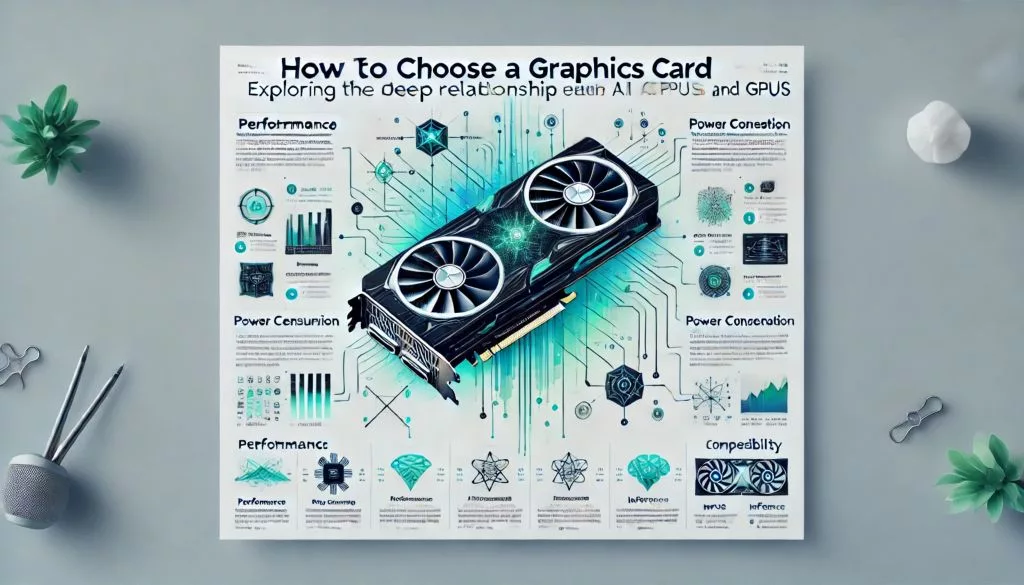In this era of rapid technological advancement, graphics cards (GPUs) are not just the domain of gamers but have also become vital tools for AI developers. Today, let’s dive into the relationship between AI and GPUs, and how to choose the right graphics card for your needs, whether you’re coding, designing, or just gaming.
1. The Indispensable Link between AI and GPUs
- Powerful Computational Capability: GPUs are designed for large-scale parallel processing. Training AI models requires extensive data processing, which GPUs can handle efficiently, significantly cutting down training time.
- An Accelerator for Deep Learning: Neural networks in deep learning need massive matrix calculations. The parallel architecture of GPUs allows them to perform thousands of operations simultaneously, making them significantly faster than traditional CPUs!
- Rendering and Training Benefits: Even if you’re not an AI developer, many high-demand scenarios (like video editing and game development) can benefit from a powerful GPU, enhancing both your workflows and leisure time.
2. Key Factors to Consider When Choosing a Graphics Card
- Memory Size: Video memory (VRAM) is critical for handling large datasets. Aim for at least 8GB for general use; if you’re into deep learning or high-resolution rendering, consider options with 16GB or more.
- Performance vs Price: Some GPUs offer exceptional performance at a hefty price. Balance your needs and budget—consider options like NVIDIA’s RTX 3060 or AMD’s RX 6600, which provide great value for entry-level users.
- Supported Technologies: Look for features like Ray Tracing and DLSS (Deep Learning Super Sampling) that can enhance gaming experience and graphic processing capability.
- Compatibility Issues: Ensure the GPU is compatible with your motherboard and CPU. Check your motherboard’s manual for PCIe slot type and power requirements.
- Cooling System: High-performance GPUs generate significant heat under load. Opt for a card with a solid cooling system to maintain stable performance.
3. Personal Experience Summary
I recently upgraded my GPU to an NVIDIA RTX 3060. I had some hesitations at first, but let me tell you, it has blown me away since I started using it!
- Enhanced Gaming Performance: Even the latest AAA titles run smoothly on maximum settings without any frame drops.
- Effortless Video Processing: Editing videos with this card is a breeze, with rendering speeds that cut my waiting time drastically.
- AI Projects Done Right: I started using TensorFlow for deep learning experiments; my training time shrank from hours to minutes—a remarkable boost in efficiency!