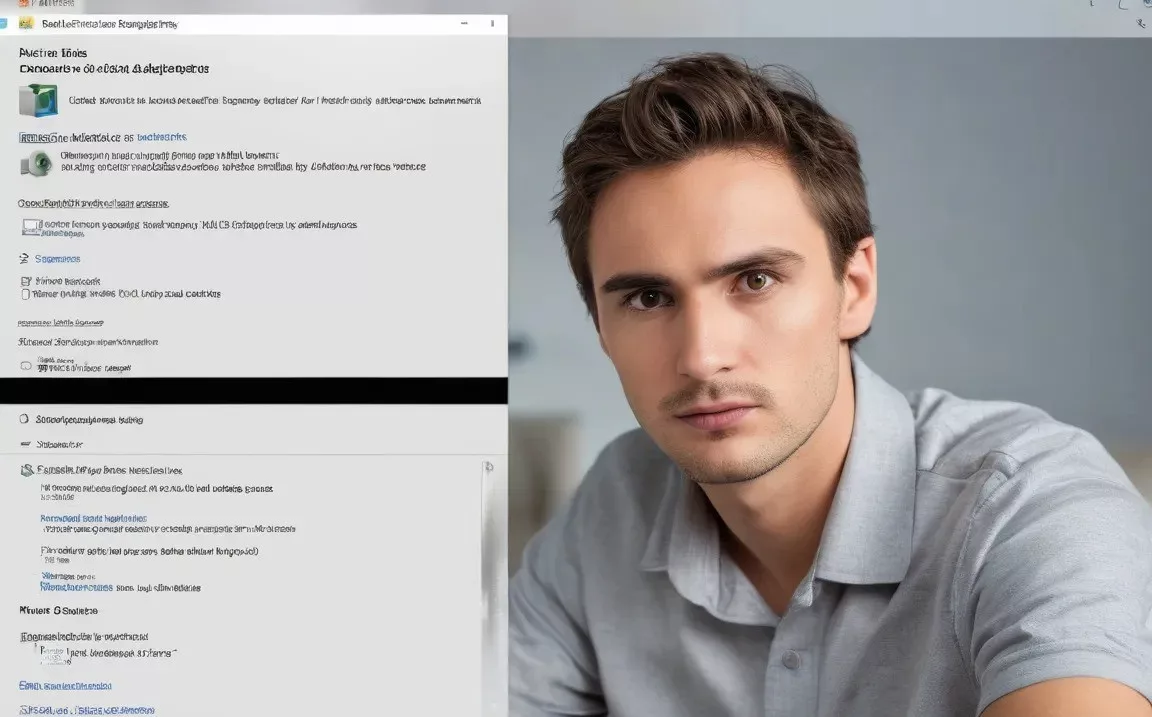Hey everyone! I’ve been driven crazy by my dual graphics card laptop lately! It keeps blacking out on me! 😭 It black screens while gaming, watching videos, and even during startup! It’s driving me insane!
I tried everything I could think of:
- Reinstalling the system: I thought it was a system issue, so I reinstalled the system countless times, but it still blacked out! 😓
- Updating drivers: I suspected it was a driver problem, so I updated all the graphics card drivers, motherboard drivers, etc., but it still blacked out! 😫
- Adjusting power options: I also tried adjusting the power options, disabling fast startup, and so on, but to no avail! 😤
- BIOS settings: I even messed around in the BIOS, but it still blacked out! 🤬
Just when I was about to give up, I stumbled upon a post in an obscure forum that mentioned that the black screen might be caused by a conflict between the integrated and dedicated graphics cards! With nothing to lose, I gave it a try, and it actually worked! 🎉
Solution:
- Disable the integrated graphics! That’s right, it’s that simple! Laptops with dual graphics cards usually have an integrated graphics card and a dedicated graphics card. Sometimes, when both graphics cards are working together, it can cause conflicts, leading to a black screen.
- Specific steps: Right-click on an empty area on the desktop, select “Device Manager,” find “Display adapters,” expand it to see two graphics cards, right-click on the integrated graphics card, and select “Disable device.”
- Restart your computer: After disabling the integrated graphics card, restart your computer for the settings to take effect.
My experience:
Since I disabled the integrated graphics, my laptop has never blacked out again! Games have become smoother too! It’s amazing! 🤩 I tried so many complicated methods before, but I never thought that such a simple operation would solve the problem!
Friendly reminder:
- The operation method may be slightly different for different brands of laptops. You can search for specific operation methods online according to your laptop model.
- Disabling the integrated graphics may affect some functions that require the integrated graphics, such as video playback. If you need to use these functions, you can re-enable the integrated graphics.