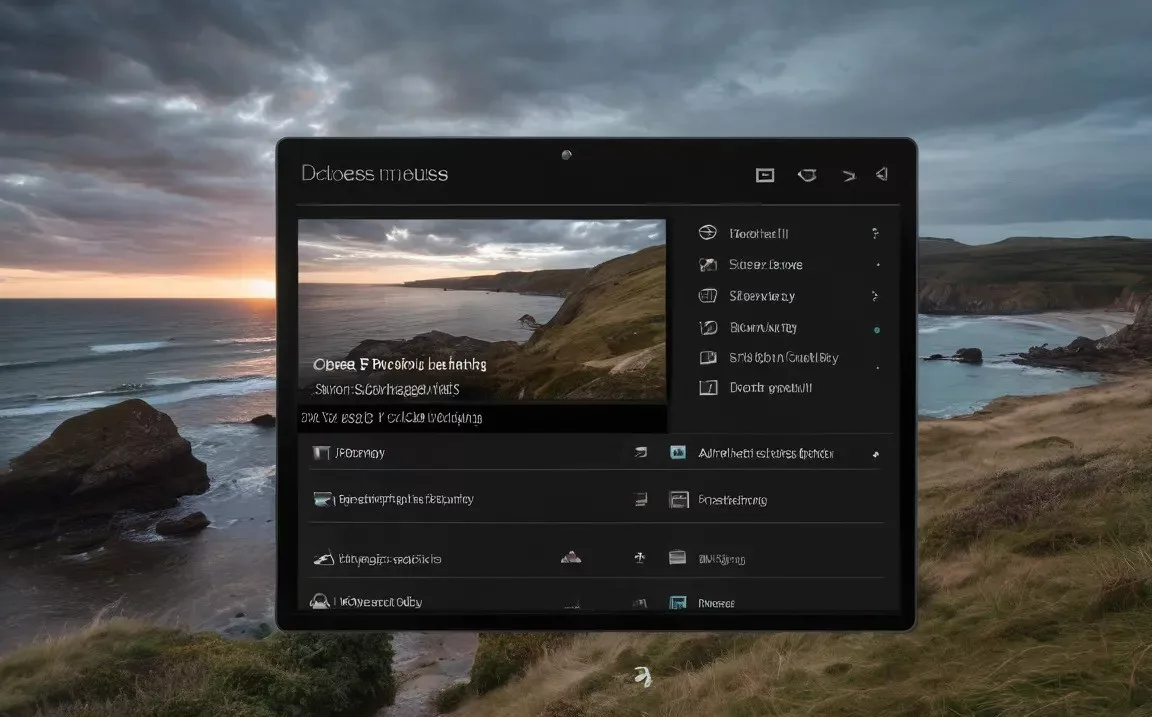Have you ever experienced this frustration: you stumble upon an amazing video, eager to catch a specific detail, but no matter how much you zoom in, it remains a blurry mess? This is especially annoying when trying to identify a lipstick shade used by a beauty blogger, the ingredients in a chef’s recipe, or the logo on a fashion influencer’s outfit!
I used to struggle with this all the time and tried countless methods:
- Built-in phone zoom: Limited magnification and the image becomes pixelated.
- Downloading the video and using a computer player to zoom: Cumbersome and often ineffective.
- Using video editing software: Complicated and many require a paid subscription.
😭 Was there no easy and effective solution?
Don’t worry! Let me tell you a little trick to improve video clarity without any tools!
The secret is:
Utilize the built-in “Quality” settings of the video platform!
Many video platforms, such as YouTube, Bilibili, TikTok, etc., offer various quality options, such as “Standard Definition”, “High Definition”, “Ultra High Definition”, “Blu-ray”, and so on.
When you encounter a blurry video, try switching to a higher quality!
How to do it:
- Open the video you want to watch.
- Find the “Settings” button on the video player (usually a gear icon).
- Click on “Quality” and select a higher quality option.
It’s that simple!
I was completely unaware of this feature until I stumbled upon it one day, and it was like discovering a whole new world!
Now, I never have to worry about blurry videos again!
My experience:
- Easy to operate, one-step solution.
- Noticeable effect, the improvement in quality is visible to the naked eye.
- No need to download any tools, convenient and fast.
- Completely free!