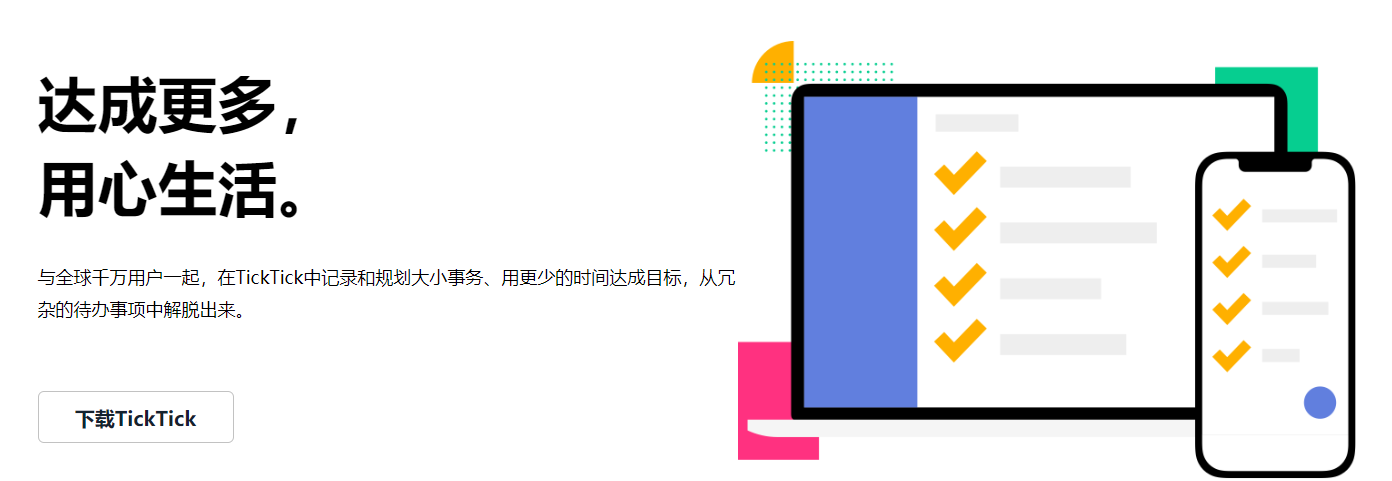Calling all bookworms! I recently stumbled upon a game-changing way to use TickTick, and let me tell you, it’s revolutionized my reading life!
For those unfamiliar, TickTick is my go-to task management app. I live and breathe by its to-do lists and reminders. But this new method? It’s next level!
Ready for it? I use TickTick to take reading notes!
I know, right?! At first, I was skeptical, but the results have been incredible. My reading comprehension and retention have skyrocketed!
Here’s the breakdown:
- New List, New Book: Each book gets its own dedicated list. Simple and organized!
- Subtasks for Key Insights: Whenever I encounter a quote, important concept, or passage I want to remember, I add it as a subtask under the book’s list. I also note the page number for easy reference.
- Tag It Up: To make searching a breeze, I tag each note with relevant keywords. Think “quotes,” “character analysis,” “themes,” you name it!
The Impact:
- Goodbye, forgotten plots! I can easily revisit my notes and refresh my memory long after I’ve finished a book.
- Effortless Review: No more flipping through hundreds of pages! TickTick’s search function lets me find specific information in seconds.
- Clean and Efficient: TickTick’s interface is so much more user-friendly than my old notebook method. It’s a breath of fresh air!
If you’re an avid reader, you NEED to try this! Trust me, your future self will thank you.