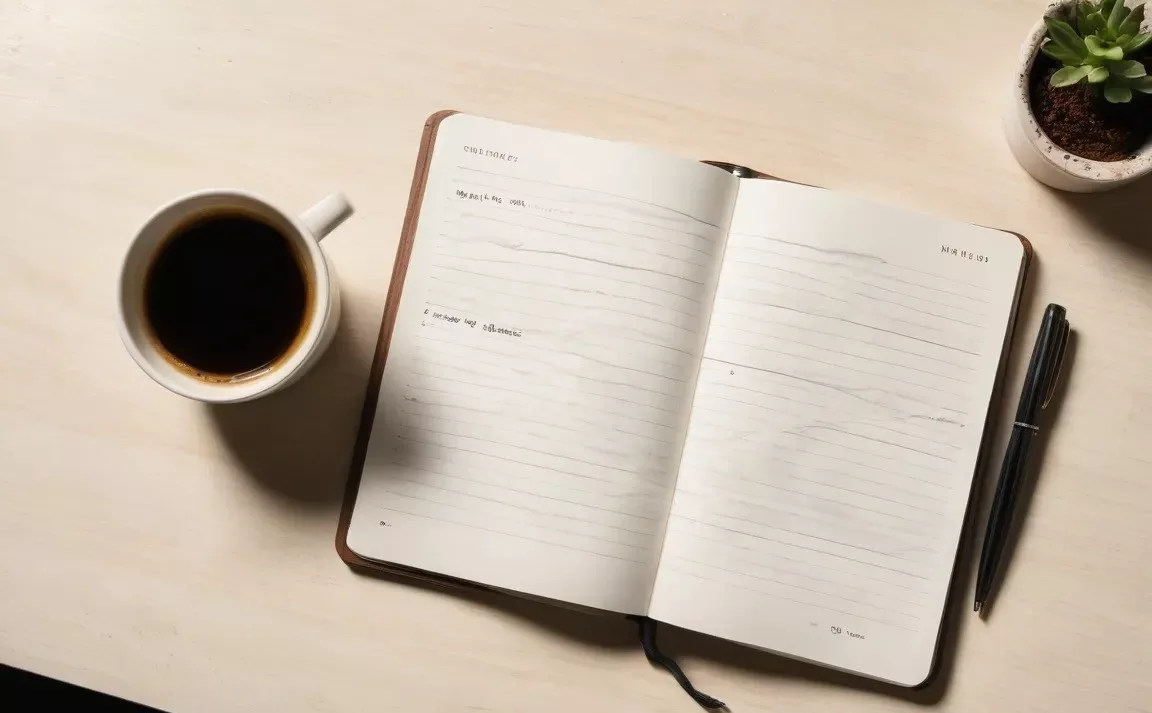Hey everyone! Your blogger is cutting straight to the chase today, sharing something from the bottom of my heart – my personally tested, absolutely indispensable [Ultimate Note-Taking & Memo Method]! 🚀 Do you often feel like your brain is a sieve, important info going in one ear and out the other? Meeting minutes, study key points, sparks of inspiration… forgotten in a flash? You’ve got piles of notes, but when you need them, you can’t find them, or worse, can’t even decipher your own handwriting? 😭 Don’t worry! You’re not alone! I used to be the poster child for “goldfish memory,” my notes a certified disaster zone. Until I stumbled upon this system, it was like unlocking a whole new world! Today, I’m sharing this secret weapon – which will make your study and work efficiency skyrocket and instantly “expand” your brain capacity – completely and utterly with you all! Super long post alert, but trust me, it’s worth your time! Settle in, grab a snack, let’s roll! 🚗💨
✨ Technique 1: [Mindset Shift] — Don’t Just Record, Design for “Retrieval”!
This is the absolute MOST crucial point, yet the easiest to overlook! Before you put pen to paper (or fingers to keyboard), ask yourself three soul-searching questions:
- Why am I noting this down? (To prep for an exam? Solve a work problem? Capture a fleeting idea? Or just a simple task reminder?)
- In what future scenario will I need this information? (Will I need to quickly look up a definition? Review an entire project timeline? Or remind myself to buy milk tomorrow?)
- What outcome do I want this note/memo to achieve? (To help me understand? Drive me to action? Or serve as material for a future big project?)
Clarifying these three points prevents your notes from becoming mere “formalism.” I used to just jot things down randomly, thinking recording it was enough. The result? Information islands, impossible to connect, let alone utilize effectively. Now, before every note-taking session, I quickly run through these three questions, ensuring my recording has a clear “destination,” designed for my future self to “retrieve” easily! It feels like shifting from aimlessly picking up stones to strategically collecting gems. 💎
✨ Technique 2: [Tool Matrix] — “Land, Sea, & Air” Coverage, Not About the Best, But the Best Fit!
Stop agonizing over which note-taking app is “the best”! As adults, we obviously want it all! But this doesn’t mean enslaving yourself to a dozen apps. Instead, build your own personalized [Note-Taking Tool Matrix].
- ✍️ Paper & Pen System (The Army):
- Scenarios: Quickly capturing ideas, deep thinking, forcing focus (avoiding digital distractions), drafting sketches/mind maps.
- Recommendations:
- Loose-leaf Binders / Planners (e.g., Kokuyo Jibun Techo, Filofax): Ideal for those who need flexibility to add, remove, and categorize pages, like for project notes or reading summaries. You can adjust the structure anytime. I personally adore loose-leaf binders for that sense of control and freedom!
- Bullet Journal (BuJo): Perfect for DIY lovers and those who need to integrate schedules, to-dos, and notes all in one (like me 🤣). Start with the simple dot-and-dash system and gradually build your own framework – super satisfying!
- Sticky Notes / Post-its: The “guerrilla warfare” weapon! Capture fragmented thoughts anywhere, anytime. Stick them in visible places (monitor edge, fridge door) as temporary memos or task reminders. I always have a stack on my desk – they’re my idea catchers!
- My Experience: Writing by hand genuinely aids memory! That “scratchy” sound of pen on paper is therapeutic in itself. Plus, sketching diagrams or connecting ideas feels much more intuitive and free than dragging things on a screen. The downside is they’re not easily searchable and bulky to carry in large quantities.
- 💻 Digital System (The Air Force + Navy):
- Scenarios: Storing large amounts of information, quick search, multi-device sync, collaboration, multimedia content (images, audio, links).
- Recommendations:
- Structured Notes (e.g., Notion, OneNote, Evernote): Great for building personal knowledge bases, project management, writing long-form content, organizing resources. Databases, multiple views, and templates are incredibly powerful! Notion is currently my main knowledge hub; the linking and view switching make me feel like an intelligence analyst! 😎
- Card-based / networked thought (e.g., Obsidian, Roam Research, Logseq): Suited for deep thinkers, researchers, and anyone needing to build a knowledge network. Using [[bidirectional links]], knowledge points connect like neurons, sparking unexpected insights. Obsidian is my “second brain” incubator; watching the knowledge network grow is just too cool!
- Handwriting Note Apps (e.g., GoodNotes, Notability): Paired with an Apple Pencil or other stylus, they perfectly replicate the paper experience while offering digital search and backup benefits. Ideal for class notes, annotating PDFs, drawing detailed diagrams. I use GoodNotes for my digital planner and PDF markups – smooth as silk~
- Lightweight Memos / To-dos (e.g., Native Notes app, Google Keep, TickTick): Suitable for jotting down temporary thoughts, shopping lists, quick to-dos. The key requirement: SPEED! Open, use, close. My phone’s native memo app is my most used, especially with Siri voice input – super convenient!
- My Experience: The convenience, searchability, editability, and sync capabilities of digital notes are unmatched by paper. The downsides are the ease of distraction (hello, YouTube lurking nearby!) and sometimes lacking the “grounded” feeling of handwriting.
- 🧠 Your Brain (The Commander-in-Chief): Don’t forget, the best tool is your own brain! All tools are assistants; the ultimate goal is to make your brain clearer and more organized.
Key to Building the Matrix: It’s not about having the most tools, but about clearly defining the role and usage scenario for each tool, letting them specialize, and establishing effective workflows between them. For example, temporary ideas on sticky notes get consolidated into Notion or Obsidian in the evening; handwritten meeting drafts are photographed and saved into the corresponding OneNote project afterwards.
✨ Technique 3: [Recording Methods] — Beyond Copy-Pasting, Internalize the Information!
Simply “writing it down” is far from enough! Truly effective notes involve processing and internalizing information. Here are a few methods I often use:
- Cornell Method: A timeless classic! Especially great for lectures, talks, and reading.
- Main Note Area (Largest, Right): Record key points from the lecture or book. Try to paraphrase in your own words, not just transcribe.
- Cue Column (Narrow, Left): Extract keywords, questions, subheadings. Helps for quick review later to grasp the core ideas.
- Summary Section (Bottom): After the session, spend a few minutes summarizing the main content of the page in your own words. This is key for internalization!
- My Practice: Used this method in college, and my final exam review efficiency went through the roof! Now, for important meetings, I instinctively use this structure to organize my thoughts.
- Mind Mapping: A fantastic tool for divergent thinking, structuring logic, and brainstorming!
- Central Topic: Place the core subject in the middle.
- Main Branches: Extend major aspects outwards from the center.
- Sub-branches: Further detail the main branches, layer by layer.
- Keywords, Colors, Images: Make the map clearer and more memorable.
- My Practice: When planning complex projects, outlining articles, or when my thoughts feel tangled, I grab paper (or open XMind/MindNode) and draw a mind map. Afterwards, the entire logical flow becomes instantly clear!
- Feynman Technique Spirit: Explain it in the simplest terms, either to yourself or pretending to teach a complete novice.
- While Recording: Use plain language, your own understanding. Avoid excessive jargon (unless necessary).
- While Reviewing: Look at your notes, try to explain the content verbally without looking at the original text. Where you stumble is where you haven’t fully understood – mark it, investigate!
- My Practice: This method is like an “X-ray” for testing comprehension. Many times I think I’ve got it, but trying to explain reveals the gaps. “Forcing” myself to output this way truly makes the knowledge stick.
- Golden Circle (Why-How-What) Application: Especially useful for recording decision-making processes or project backgrounds.
- Why: Why are we doing this? What’s the goal/vision?
- How: How do we plan to do it? What are the key strategies/steps?
- What: What specific tasks need to be done? What are the deliverables?
- My Practice: Recording this way not only clarifies the context for myself but also makes it easy for future review or handovers. People can quickly grasp the background and logic, not just a list of scattered tasks.
- “Action-Oriented” Memos: Your memo pad isn’t a trash can. Things you write down should either have a clear action verb, a definite deadline, or an owner (if collaborative).
- Bad Example: “Project Report”
- Good Example: “Draft the project report [assigned to Kevin] and send to [Alice for review] by [Friday EOD]”
- My Practice: Ever since I started writing my To-dos and memos this way, my procrastination has significantly reduced! Clearer instructions mean less resistance to starting.
✨ Technique 4: [Organize & Activate] — Bring Your Notes to Life, Make Knowledge Compound!
Taking notes is only 20% of the job; the other 80% lies in organizing, reviewing, and activating them! Otherwise, your notes become an information graveyard.
- Regular Review:
- Daily Review: Before bed or in the morning, quickly scan the day’s notes and to-dos, plan for the next day. 5-10 minutes is enough.
- Weekly Review: Spend 30-60 minutes on the weekend organizing the week’s notes, checking project progress, planning next week’s priorities. This is my “sacred time,” non-negotiable!
- Monthly/Quarterly Review: Take a more macroscopic look at goal achievement, adjust direction.
- My Practice: Consistently doing my weekly review is key to keeping my work and life organized. It helps clear my mental cache, reduces anxiety, and refocuses my energy.
- Build an Indexing/Tagging System: Whether paper or digital, make searching easy!
- Paper: Use dividers, colored tabs for loose-leaf; page numbers + index for bound notebooks (core of Bullet Journaling).
- Digital: Make good use of folders, tags (#Tag), bidirectional links ([[]]). Keep tags consistent and standardized; form your own system. For instance, I use hierarchical tags like
#Project/ProjectA#Area/Marketing#Type/MeetingNotes. - My Practice: A solid tagging system lets me find notes from months or even years ago in seconds. That sense of control is amazing!
- Linking & Connecting: Break down information silos!
- Explicit Linking: Reference related notes within a note (use backlinks in digital, note page numbers/IDs in paper).
- Thematic Synthesis: Periodically gather scattered notes on the same topic and consolidate them into a structured “overview” note.
- Knowledge Network: Use tools like Obsidian to visualize how knowledge points connect, sparking new thoughts.
- My Practice: When I linked several meeting notes about “User Interviews,” related articles I’d saved, and my own fragmented thoughts, my understanding of the topic deepened significantly! That’s the magic of 1+1 > 2.
- Output Drives Input: Make your notes generate value!
- Writing: Use your notes as source material for articles, reports, presentations.
- Sharing/Teaching: Teaching what you’ve learned to others is the best way to solidify it.
- Practical Application: Apply the methods and conclusions from your notes to your actual work and life.
- My Practice: Writing this very post is itself a deep organization and output of my note-taking system! My brain feels clearer already!
✨ Technique 5: [Pitfall Guide] — Avoid These “Minefields” at All Costs!
- Excessive Pursuit of “Perfection” and “Aesthetics”: Notes are primarily for you. Utility first! Don’t spend too much time on formatting unless that’s your hobby (e.g., journaling enthusiasts).
- Becoming a “Collector” Instead of a “Practitioner”: Madly hoarding note-taking methods, tools, templates, but never actually practicing or internalizing them. Remember, action is key!
- Recording Too “Fragmented” without Organizing: Jotting down lots of things randomly but never reviewing, connecting, or summarizing. It ends up being the same as not noting at all.
- Being a Tool “Hopper”: Frequently switching note-taking software, wasting tons of time migrating and adapting each time. Find what works for you, stick with it, and explore its potential deeply.
- Ignoring “Decluttering”: Notes need periodic cleaning too. Archive or delete outdated, irrelevant information to keep your system clean and efficient.
💖 Blogger’s Heartfelt Summary:
Building an efficient note-taking and memo system isn’t an overnight task, nor is there a one-size-fits-all “standard answer.” The key lies in understanding the core principles (record for retrieval, process & internalize, organize & activate), then combining them with your own learning/working habits and contextual needs. Continuously experiment, adjust, and optimize until you form a personalized system that feels comfortable and genuinely boosts your efficiency.
Don’t be afraid to start! Even if you only try one small change today – like using the Cornell method during your next meeting, or spending 5 minutes reviewing your memos before bed – it’s progress!
I truly hope this super, super long post (my fingers are aching 🤣) brings some inspiration to those of you struggling with note-taking and memos! If you found it helpful, don’t forget to Like 👍 Save 🌟 Follow! Your support is my biggest motivation for sharing more tips! Feel free to chat in the comments if you have questions – let’s improve together! 💪