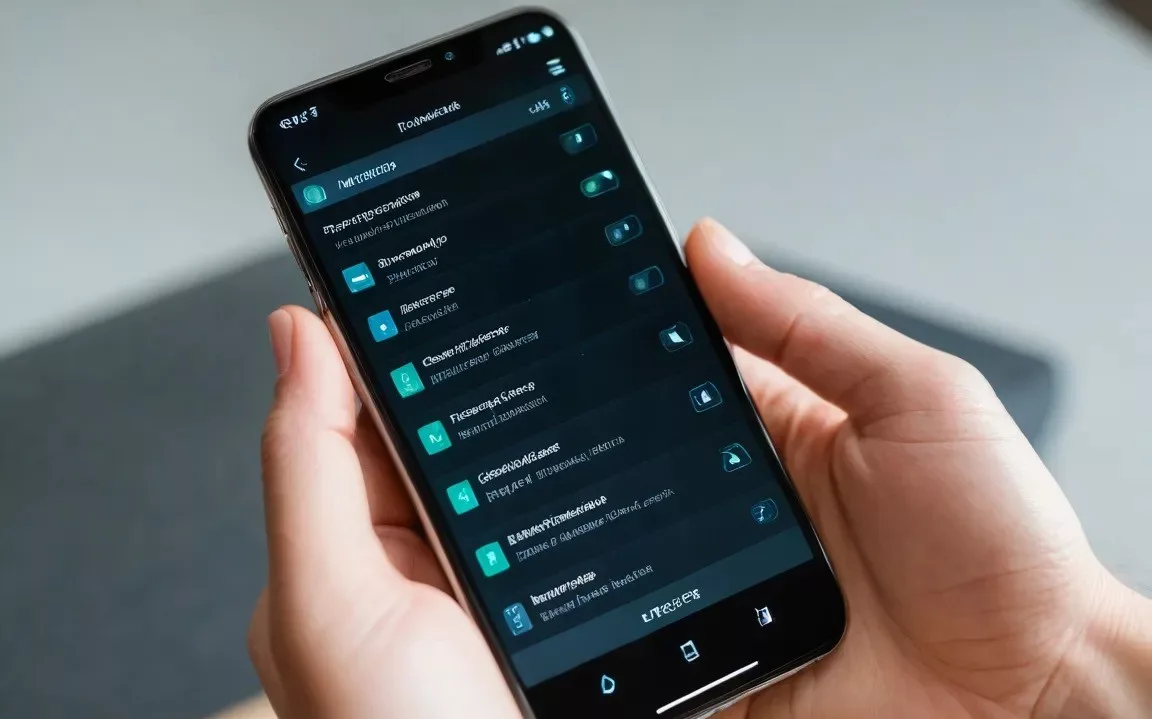Hey guys! Have you ever felt like your phone is getting too smart? You just talked about buying something, and the next second, the shopping app recommends the same thing?! Creepy, right?
I’ve experienced this before, and it felt like I was being watched! Later, I found out that it was because my phone permissions weren’t set up properly, and various apps were secretly accessing my information! Scary!
To protect my privacy, I tried various methods:
- Downloading various privacy protection apps: It only made my phone slower, and some of these apps themselves were unreliable, potentially leaking even more information.
- Manually turning off all app permissions: Too much hassle! Every app needs to be set up individually, and some apps can’t function properly without certain permissions, like map apps needing location information for navigation.
- Changing my phone: Too expensive! And it might not even solve the problem.
Just when I was about to give up, I discovered a super simple and effective solution!
It’s called: Customizing your phone’s built-in “App Permission Management” feature!
Most phone systems come with this feature. We can customize the permissions for each app based on our needs, ensuring the app functions properly while maximizing our privacy protection!
Here’s how:
- Open your phone’s “Settings”.
- Find “App Management” or “App Permissions”.
- Select the app you want to manage.
- View the app’s permission list, such as: microphone, camera, location information, contacts, etc.
- Carefully consider whether each permission is really necessary. If not, turn it off!
For example:
For shopping apps, we can turn off the microphone and camera permissions because it doesn’t need to record audio or take pictures; but we need to enable location information permission to use the “Nearby Stores” feature.
User Experience:
- Easy to operate, even beginners can handle it.
- Effective in reducing the risk of privacy leaks, without affecting the normal use of the app.
- No need to download extra apps, saving phone space.
Highly recommend you give it a try! Ditch the “naked” era and start customizing your app permissions today!